To access your Library Subscription, Log in to MySOA using your SOA.org credentials.
Navigate to the My Professional Development tab.
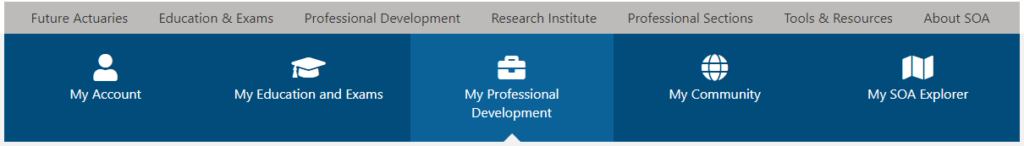
Under Recording Library Subscription, click the “Access your library” button.
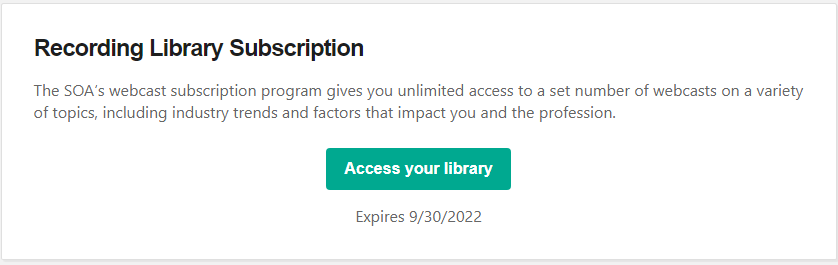
A new browser window will open with the Library Subscription overview page on the SOA e-Learning website.
Was this article helpful?
That’s Great!
Thank you for your feedback
Sorry! We couldn't be helpful
Thank you for your feedback
Feedback sent
We appreciate your effort and will try to fix the article